Known for its pioneering strides in the world of visual technology, ViewSonic is a renowned brand that has etched its name in the projector industry. The ViewSonic PA503W projector is the company’s budget endeavor to target tech enthusiasts, AV specialists, and home cinema aficionados, fitting seamlessly into ViewSonic’s already impressive lineup of reliable, high-performance projectors.
The PA503W model is the successor to the popular PA503S and PA503X models, boasting significant improvements in terms of resolution and connectivity options. Compared to its rivals, such as the Epson EX3260 or the BenQ MW612, the PA503W holds its own with a compelling mix of superior specifications and affordability.
Key Features
Resolution: The ViewSonic PA503W projector comes outfitted with a powerful arsenal of technical specifications that meet and exceed the demands of various user scenarios. It offers a native WXGA (1280 x 800) resolution, delivering widescreen high-definition images with the fine detail of standard 720p HD, ensuring crisp visuals.
Brightness: The PA503W distinguishes itself with an exceptional brightness level of 3600 ANSI Lumens. This impressive measure ensures that presentations and multimedia content remain clear and well-detailed, even in rooms with high ambient light.
For perspective, projectors such as the Epson EX3260 and the BenQ MW612, which compete in the same space, provide luminosity of 3300 and 4000 lumens, respectively. Thus, the PA503W holds its ground when pitted against its competitors.
Contrast Ratio: A remarkable feature of the PA503W is its high contrast ratio of 22,000:1, allowing it to render deep blacks and produce a level of sharpness and detail that put it above most of its rivals.
By comparison, the Epson EX3260’s contrast ratio stands at 15,000:1 and the BenQ MW612’s at 20,000:1. This indicates that the PA503W delivers a superior viewing experience with deeper blacks and whiter whites.
Connectivity: In terms of connectivity, the PA503W is well-equipped, featuring inputs for HDMI, VGA, composite video, and audio. It also offers a mini USB type B port, providing compatibility with various devices. This broad selection of connections is roughly on par with its market competitors, ensuring that users can easily connect to a variety of media sources.
From a pure specification standpoint, it is clear that the ViewSonic PA503W projector provides a compelling offering with its blend of high brightness, superior contrast ratio, versatile connectivity, and robust lamp life, making it an excellent contender in its class.
Design and Build Quality: A Look at the ViewSonic PA503W
The PA503W stands as a testament to the brand’s dedication to not just technical prowess but also a keen sense of aesthetics and robust build quality. Its professional yet approachable design makes it a welcome addition to any setting – be it a boardroom, a classroom, or a home theater.
Design Aesthetics
Decked out in a matte white finish, the PA503W boasts a simplistic design that exudes understated elegance. Its top surface hosts a straightforward control panel, comprising power, menu, navigation, and source selection buttons, each clearly labeled and easy to use.
The lens is nestled on the front, offset to the right side, accompanied by a focus and zoom ring, adding to the convenience of adjustment. The front also houses an infrared receiver and an exhaust vent, the latter allowing for efficient heat dissipation.
Dimensions, Weight, and Portability
The PA503W measures 11.6″ x 4.3″ x 8.6″, placing it comfortably in the compact category of projectors. At a weight of just 4.89 lbs, it’s relatively light, enhancing its portability.
Whether it’s for a business presentation on the go or an impromptu movie night in your backyard, the PA503W’s compactness and light weight make it easy to carry and set up anywhere.
Placement and Functionality of Ports
The rear panel of the PA503W houses a variety of connectivity options, catering to both modern digital inputs and traditional analog ones.
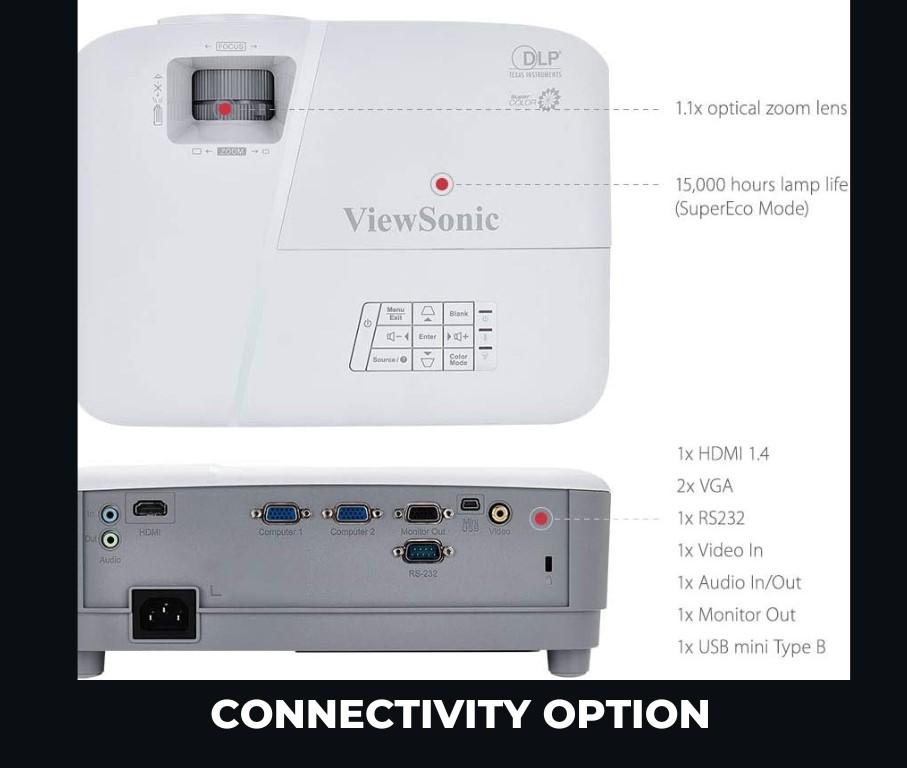
This includes an HDMI port for high-quality digital video and audio, two VGA ports for older computers or laptops, a composite video, an audio in/out, and a mini USB type B port. These options enhance the projector’s versatility, allowing it to connect seamlessly with a variety of devices.
Build Quality
When it comes to build quality, the PA503W doesn’t disappoint. The projector feels sturdy and well-constructed, with a high-quality plastic casing that’s resistant to both heat and impact.
The buttons provide a satisfying tactile response, and the focus and zoom adjustments operate smoothly.
Picture Quality: Visual Performance Of The ViewSonic PA503W
The soul of any projector is the quality of the image it produces, and it’s here that the PA503W truly shines.
Let’s examine the picture quality of the PA503W under various lighting conditions, its color accuracy, black-level representation, and motion handling capabilities.
Picture Quality in Different Lighting Conditions
With a high brightness of 3600 ANSI lumens, the PA503W produces clear and vibrant images even in well-lit environments. In daylight or rooms with ambient light, the images retain their clarity and color fidelity, making the projector an excellent choice for business presentations or classrooms.
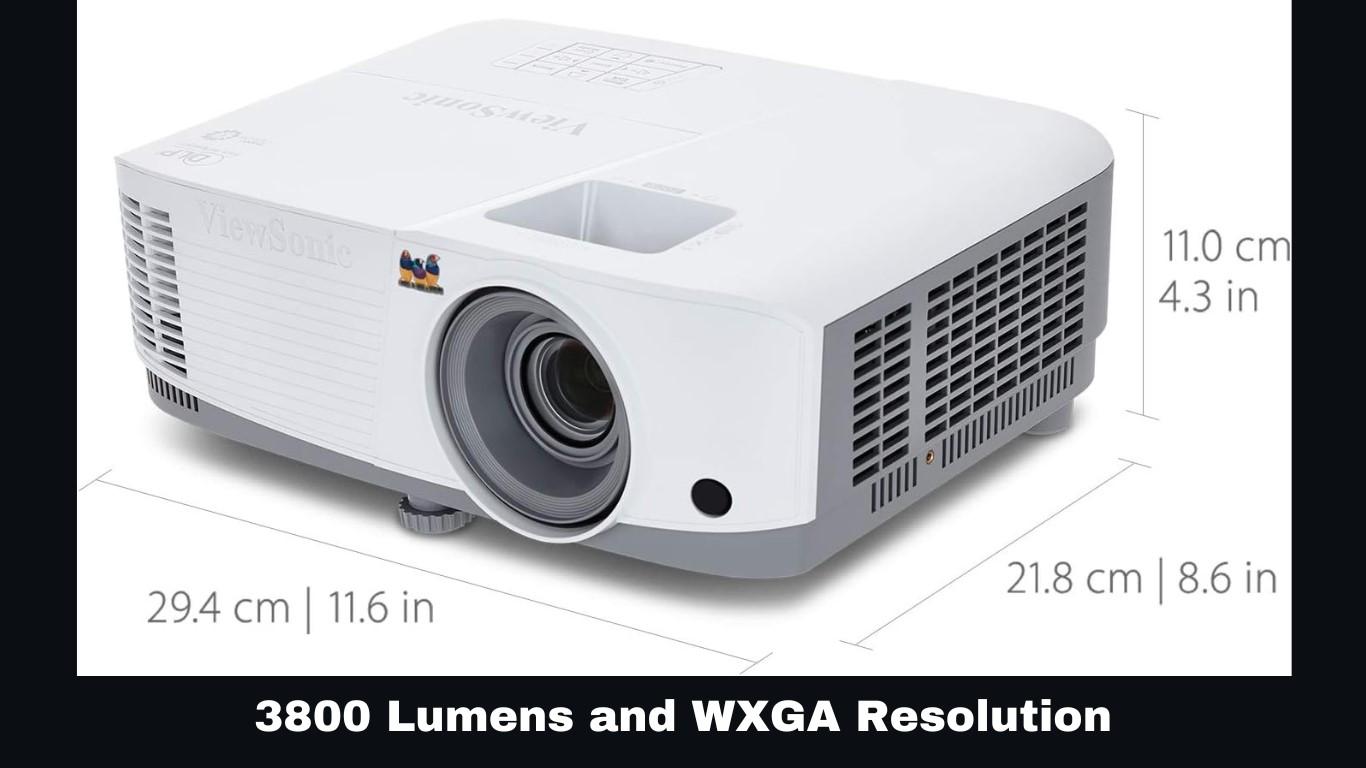
In artificially lit settings, the brightness complements the room lighting, ensuring a bright and vivid display. This allows the PA503W to be used in various settings without needing complete light control, offering flexibility in usage.
When used in dark environments, like a home theater setup, the PA503W’s high contrast ratio comes into play. This results in deeper blacks and greater image detail, providing a cinematic viewing experience.
Color Accuracy
The ViewSonic PA503W employs the brand’s SuperColor Technology, delivering a wide color range with stunningly accurate colors. This technology provides superior color reproduction, ensuring that the colors you see on the screen are true to the source.
Black Levels
One of the PA503W’s standout features is its high contrast ratio of 22,000:1. This specification determines the black levels a projector can achieve, with a higher ratio resulting in deeper blacks.
With its high contrast ratio, the PA503W ensures rich, detailed dark scenes and an overall enhanced depth in the image quality.
Motion Handling Capabilities
For action-packed movies or fast-paced gaming, the PA503W’s motion-handling capabilities are crucial. Thankfully, this projector manages motion excellently with minimal motion blur, thanks to its good refresh rate.
Fast-paced sequences are smooth and remain clear, making the PA503W suitable not just for static presentations, but also for dynamic content viewing.
Features And Capabilities:
Beyond the fundamental specifications, the versatility of the PA503W projector lies in its rich feature set.
Let’s explore some of these distinctive capabilities, including the throw ratio, zoom, keystone correction, and the absence of lens shift.
Throw Ratio:
With a throw ratio of 1.55 – 1.7, the PA503W offers considerable flexibility in terms of projector placement. This means it can throw a large image even from a relatively short distance.

Whether you’re in a small meeting room or a spacious living room, the PA503W is capable of providing a clear, large image.
Lens Shift:
Unlike some high-end projectors, the PA503W does not feature lens shift capabilities. Lens shift allows the lens itself to move horizontally or vertically, enabling the projection to shift accordingly without moving the projector.
While this may limit the projector’s placement flexibility slightly, the absence of lens shift is not uncommon in this price bracket.
Zoom:
The PA503W comes with a manual 1.1x optical zoom, which adds to its placement versatility. While this is not a substantial zoom range, it’s standard for projectors in this class.
This feature allows you to adjust the image size without moving the projector, making it convenient when switching between different viewing content types.
Keystone Correction:
Keystone correction is a critical feature that corrects the distortion of the projected image when the projector isn’t placed perpendicularly to the screen. The PA503W offers vertical keystone correction, allowing you to tweak the image geometry for a perfectly rectangular image.
Performance and Utility:
The throw ratio, zoom, and keystone correction work in harmony to offer the PA503W’s user a range of setup options. Despite the lack of lens shift, these features provide users with a great deal of flexibility.
Whether you need to set up a presentation in a compact office space or desire a cinematic experience in your living room, these features ensure optimal image quality.
Energy Efficiency And Lamp Life
The PA503W offers an eco-mode that extends the lamp life up to 15,000 hours, contributing to its energy efficiency. Replacing the lamp is straightforward, although the cost is dependent on the retailer.
Full Specifications
Display Technology : DLP (Digital Light Processing)
Resolution : WXGA (1280 x 800)
Brightness : 3800 ANSI Lumens
Contrast Ratio : 22,000:1
Connectivity : HDMI, VGA, Mini USB, RS232
Weight : 4.89 lbs
Throw Ratio : 1.55 – 1.7
Audio Quality
The built-in 2W speaker offers clear and understandable audio, although it may not be suitable for a home cinema experience. For media that require high-quality audio, such as movies or video games, an external audio system would provide a more immersive experience.
Setup And User Experience: Navigating The ViewSonic PA503W
The PA503W prioritizes user-friendliness, offering an intuitive setup process and user interface, a helpful remote control, a wealth of connectivity options, and a user experience that is streamlined and straightforward.
Setup Process:
Setting up the PA503W is a simple and straightforward process, making it suitable for users of all experience levels. Once the projector is connected to a power source, the adjustable feet and zoom lens enable users to easily position the image on their screen or projection surface.
The projector’s keystone correction feature can then be used to fine-tune the image geometry for a perfectly rectangular display.
User Interface:
The user interface on the PA503W is simple and intuitive. A well-organized menu allows easy access to key settings, including picture mode, color temperature, keystone correction, and aspect ratio.
Users can adjust the projector’s settings with just a few clicks to suit their specific viewing needs.
Remote Control:
The remote control of the PA503W follows the principle of simplicity. It is compact and well-labeled, with buttons for power, source selection, menu, navigation, and volume control.

The layout is logical and easy to use, even in low-light conditions, thanks to the built-in backlighting.
User Experience:
From setup to everyday use, the ViewSonic PA503W prioritizes a user-centric experience. The straightforward setup process, the accessible interface, and the handy remote control make for an easy and pleasant user experience.
Additionally, the projector’s wide range of connectivity options ensures users can connect their desired devices with minimal hassle.
Pros & Cons
[su_row][su_column size=”1/2″ center=”no”][su_note note_color=”#00bf08″ text_color=”#ffffff”]Pros[/su_note]
[su_list icon=”icon: check” icon_color=”#00bf08″]
- Superior Image Quality.
- Good Brightness
- Versatile Placement
- User-friendly Interface
- Eco-Friendly and Cost-Effective
[/su_list]
[/su_column]
[su_column size=”1/2″ center=”no”][su_note note_color=”#bf000a” text_color=”#fbfbfb”]Cons[/su_note]
[su_list icon=”icon: minus-circle” icon_color=”#bf000a”]
- Lack of Lens Shift
- Limited Zoom
- No Wireless Connectivity
[/su_list]
[/su_column][/su_row]
Use Cases
This projector’s bright output and impressive resolution make it ideal for presentations in lit environments. However, its high contrast ratio and color accuracy also make it suitable for home theaters or gaming.
Price And Value
One of the most decisive factors when purchasing a projector is the balance between its price and the value it offers. To gauge the PA503W’s overall value proposition, we’ll compare its price with similar models and delve into what it offers for that price.
Pricing Comparison:
As of the time of this analysis, the ViewSonic PA503W falls within the mid-range price bracket for projectors, making it a highly competitive option considering its robust suite of features and capabilities.
Other models in the same price range, like the Epson EX7260 or the Optoma EH336, offer similar specifications with slight differences in features or emphasis areas.
For example, while the Epson model may offer more extensive wireless connectivity options, it doesn’t quite match the PA503W’s contrast ratio.
Similarly, the Optoma projector might edge out the PA503W in terms of pure lumens brightness, but it lacks the same color accuracy delivered by the SuperColor Technology in the ViewSonic model.
Value for the Price:
In terms of what you get for your investment, the PA503W brings a lot to the table. With a high contrast ratio, SuperColor Technology for superior color accuracy, a commendable brightness level, and a good array of connectivity options, it packs a punch in terms of specifications.
However, the real value comes with its additional features and overall user experience. The projector’s throw ratio, keystone correction, and zoom capabilities make it versatile and easy to set up in various environments.
The user-friendly interface, well-laid-out remote control, and broad compatibility further enhance its usability, contributing to its overall value.
The projector’s eco-friendly mode and long lamp life make it a cost-effective choice in the long run, and its compact, sturdy design adds to its longevity.
Final Verdict
The ViewSonic PA503W is a versatile, high-performance projector that expertly marries affordability with superior features. Although the built-in audio and lack of lens shift may be seen as limitations, they are minor compromises for the overall package.
If you seek a projector for a wide range of uses, from presentations to home cinema applications, the PA503W offers excellent value for the price and is indeed a worthy contender.
Buying Guide For ViewSonic PA503W
When considering the purchase of a projector like the ViewSonic PA503W, it’s important to evaluate how well it aligns with your specific needs and requirements. Here is a brief guide to aid in your decision-making process.
1. Understand Your Requirements:
Firstly, it’s important to identify your specific needs for a projector. Are you looking for a device for office presentations, a home theater setup, or a portable solution for various environments?
Understanding your use case will help determine what features and specifications you need to prioritize.
2. Evaluate Key Specifications:
Once you have a clear understanding of your requirements, consider the key specifications of the projector:
Resolution: Higher resolutions will deliver a crisper image. If you plan to use the projector for HD movies or gaming, you might want a high-resolution projector like the PA503W, which offers WXGA (1280×800) resolution.
Brightness: Brightness affects how well you can see the projection in different lighting conditions. If you’ll be using the projector in well-lit rooms, you might want a brighter projector, like the PA503W with its 3600 ANSI lumens.
Contrast Ratio: This determines the difference between the darkest black and the brightest white the projector can produce. A high contrast ratio, like the 22,000:1 on the PA503W, provides more detailed images with better depth.
3. Consider Additional Features:
Apart from the key specs, also take into account any additional features that could enhance your viewing experience:
Throw Ratio: This affects the size of the image relative to the distance of the projector from the screen. A versatile throw ratio, like that of the PA503W, can be beneficial for varied room sizes.
Keystone Correction and Zoom: Features like these can offer more flexibility in projector placement and image size.
Connectivity Options: A range of options increases compatibility with various devices.
4. Price and Value:
Finally, consider your budget and evaluate whether the projector offers good value for its price. The ViewSonic PA503W, with its balance of quality, features, and cost, provides a good example of strong value for its price bracket.
FAQs
Q. What is the native resolution of the ViewSonic PA503W?
A: The ViewSonic PA503W has a native resolution of WXGA 1280×800 pixels. This allows it to deliver sharp, detailed images for presentations, movies, and gaming.
Q. Can the PA503W be used in a well-lit room?
A: Yes, the PA503W can be used in well-lit rooms due to its high brightness level of 3600 ANSI lumens. While a darker environment will always provide a better viewing experience, the PA503W is designed to produce a clear, vibrant image in various lighting conditions.
Q. Does the PA503W have built-in speakers?
A: Yes, the PA503W does have a built-in 2W speaker. While it’s fine for casual use or presentations, for a more immersive sound experience in movies or games, you may want to use an external sound system.
Q. Does the PA503W support wireless connectivity?
A: No, the PA503W does not natively support wireless connectivity. However, it does offer a wide range of wired connections, including HDMI, VGA, and composite video.







Leave a Reply