The XGIMI MoGo Pro slots neatly into the company’s repertoire, marking a significant leap from its predecessor models. Targeted at the consumer who seeks portable entertainment without sacrificing quality.
The MoGo Pro competes fiercely with contemporaries like the Anker Nebula Capsule II and ViewSonic M1 Mini Plus.
XGIMI as Company
XGIMI, a notable player in the projector industry, has carved out a significant space for itself with a lineup of innovative projectors known for their cutting-edge features, quality, and design.
Emerging from the bustling tech hub of Chengdu, China, XGIMI has risen to global prominence by striking a fine balance between quality and affordability.

Design, Build Quality, and Portability
Design: Sleek, Smart, and Modern
The XGIMI MoGo Pro’s design is a testament to minimalist elegance. Its cylindrical shape with soft curves provides a refreshing break from traditional, box-shaped projectors.
Measuring 5.74 x 4.18 inches and weighing a mere 2.86 pounds, the projector is small enough to fit in a bag and light enough to carry around with ease.
The projector is encased in a grey shell, lending it a modern and sleek aesthetic.
The top panel features touch-sensitive controls, while the rear host’s various input ports are neatly lined up for easy access.
These include a USB port, HDMI input, and a headphone jack, demonstrating XGIMI’s consideration for user convenience.
Build Quality: Robust and Reliable
While the MoGo Pro is compact and lightweight, it doesn’t compromise on build quality. The projector feels sturdy in hand, with a robust casing that suggests durability.
The quality of materials used provides a premium feel, and the attention to detail, from the soft touch controls to the strategically placed ports, speaks volumes about XGIMI’s commitment to quality.
The integrated stand at the bottom is a thoughtful addition. It allows users to tilt the projector, offering flexibility in projection angles.
A standard tripod thread at the base offers additional mounting options, ensuring the MoGo Pro can adapt to a variety of setup environments.
Portability: Entertainment on the Move
The XGIMI MoGo Pro truly shines in terms of portability. Its compact dimensions and lightweight design make it highly portable, opening up possibilities for impromptu movie nights in the backyard, presentations at off-site meetings, or gaming sessions at a friend’s place.
The inclusion of a built-in battery further enhances its portability. The MoGo Pro is made for entertainment on the go and has a playback time of up to 4 hours.
The MoGo Pro’s design, build quality, and portability all align perfectly with its core proposition – delivering high-quality, portable entertainment.
Whether you’re an outdoor cinema enthusiast or a professional needing a reliable portable projector, the XGIMI MoGo Pro ensures you never compromise on quality, no matter where you are.
XGIMI MoGo Pro Technical Specifications
Display Technology:
At the heart of the XGIMI MoGo Pro is DLP (Digital Light Processing) technology, a popular and proven method of projection that creates images using microscopic mirrors laid out in a matrix on a semiconductor chip.
DLP projectors are known for their excellent response time, good color accuracy, and 3D capabilities, making them a preferred choice for home cinema and business applications.
Resolution: Full HD Clarity
The MoGo Pro supports a native resolution of 1920×1080 pixels, offering full HD projection.
This ensures that whether you’re watching movies, playing games, or delivering presentations, the images are crystal clear, with sharp details and vibrant colors.
Brightness:
The projector boasts a brightness of 300 ANSI lumens, which is quite remarkable for a portable projector.
While it may not match up to standard, non-portable projectors, it’s more than sufficient for home use or dimly lit environments.
This brightness allows the MoGo Pro to deliver clear, vivid images even with some ambient light.
Throw Ratio: Flexibility in Placement
The MoGo Pro features a throw ratio of 1.2:1, providing a wide range of projection sizes based on the distance from the screen.
For instance, to achieve up to 200-inch screen, the projector needs to be approximately 2.66 meters away from the screen. This throw ratio gives users considerable flexibility in where they place the projector.
Contrast Ratio: Deep Blacks and Bright Whites
The projector sports an impressive contrast ratio of 10,000:1. This high contrast ratio translates to deeper blacks and brighter whites, leading to an overall richer and more immersive viewing experience. It ensures that the image quality is not just about sharpness and brightness but also about depth and nuance.
Speaker System:
To enhance the overall entertainment experience, the MoGo Pro comes with a built-in Harman Kardon dual-speaker system.
The speakers deliver clear, rich sound, making an external speaker system unnecessary for most uses. The quality of the audio matches the excellence of the visuals, providing a comprehensive audio-visual package.
The XGIMI MoGo Pro combines cutting-edge DLP technology with impressive resolution, brightness, and contrast ratio.
When coupled with the flexibility of its throw ratio and the quality of its speaker system, the result is a projector that excels in delivering high-quality, portable entertainment.
Full Specifications
Projection Type : DLP (Digital Light Processing)
Native Resolution : 1920 x 1080 (Full HD)
Brightness : 300 ANSI Lumens
Contrast Ratio : 10,000:1
Throw Ratio : 1.2:1
Image Size : Up to 200 inches
Keystone Correction : Vertical and horizontal ±40
Speaker System : Built-in Harman Kardon speakers
Operating System : Android TV 9.0
CPU : Amlogic T950X2
RAM : 2GB
Storage : 16GB
Connectivity : Wi-Fi, Bluetooth 5.0, HDMI, USB 2.0, 3.5mm headphone jack,
Chromecast Built-in : Yes
XGIMI MoGo Pro Key Features
The XGIMI MoGo Pro is more than just a portable projector. It’s an amalgamation of cutting-edge technology and user-focused features.
Let’s evaluate some of its defining features – the Android TV OS, Google Assistant integration, Autofocus, and Keystone correction.
Android TV OS:
The MoGo Pro is powered by the official Android TV 9.0 (upgradable), transforming the projector into a full-fledged smart entertainment device.
This OS provides users with direct access to popular streaming services like Netflix, Hulu, and YouTube, alongside a host of other applications available on Google Play Store.
This integration extends the projector’s functionality, making it a versatile entertainment hub that goes beyond just mirroring your device’s screen.
Google Assistant Integration:
The integration of Google Assistant brings voice-controlled convenience to the MoGo Pro. This feature allows users to control the projector and other connected devices, search for content, and even get answers to questions using just their voice.
Coupled with the Android TV OS, this means that you can simply ask Google Assistant to play your favorite show or movie without having to navigate through menus manually.
Autofocus: Clarity in a Snap
The MoGo Pro’s autofocus capability is one of its most notable features. As soon as the projector is turned on or the projection angle is changed, the Autofocus feature kicks in, automatically adjusting the focus to provide a sharp and clear image.
This saves users from the hassle of manually adjusting the focus every time the projector is moved, ensuring the best viewing experience with minimal setup effort.
Keystone Correction: Perfect Images from Every Angle
A common challenge with projectors is getting a perfectly rectangular image when the projector is placed at an angle. However, with the MoGo Pro’s Keystone correction feature, this issue becomes a thing of the past.
The projector offers ±40° vertical and horizontal Keystone correction, meaning it can adjust the projected image to ensure it’s always rectangular, regardless of the projection angle.
This feature is particularly handy when the projector is being used in tight spaces or irregular setups.
Battery Life, Connectivity Options, and User Interface
Battery Life: Portable Powerhouse:
One of the primary selling points of the XGIMI MoGo Pro is its portability, and a critical factor influencing this is its battery life.
The projector is equipped with a 10400mAh battery which is capable of providing up to 4 hours of video playback or six hours of music playback.
While this battery life might not cater to extended viewing sessions without a power source, it is sufficient for most movies, presentations, or gaming sessions.
Despite the demanding nature of projectors on battery life, the MoGo Pro strikes an impressive balance between portability and performance.
Connectivity Options:
The MoGo Pro offers a wide range of connectivity options, demonstrating XGIMI’s effort to cater to various user requirements.
It includes an HDMI port, a USB port, and a 3.5mm audio output. This allows users to connect various devices like gaming consoles, laptops, or external speakers.
On the wireless front, the projector offers dual-band Wi-Fi (2.4/5GHz) and Bluetooth 5.0, facilitating easy connection to Wi-Fi networks or Bluetooth devices.
Furthermore, the projector supports screen mirroring via Chromecast for Android and iOS devices, enhancing the user’s convenience.
User Interface: A User-Friendly Experience
The user interface of the MoGo Pro is defined by the Android TV OS, making it intuitive and straightforward to navigate.
The homepage offers easy access to all your favorite apps and settings. The remote control features dedicated buttons for Google Assistant and popular streaming services, offering a direct shortcut to these features.
Another significant aspect of the MoGo Pro’s interface is its autofocus and keystone correction features.
These automatically adjust the clarity and alignment of the projected image, respectively, reducing the need for manual tweaking and ensuring the best possible viewing experience with minimal effort.
Pros & Cons
- Full HD Resolution.
- Android TV OS.
- Integrated Google Assistant.
- Autofocus and Keystone Correction.
- Harman Kardon Speakers.
- Portability.
- Competitively low Brightness.
- Bit Much Expensive.
- No Official Netflix Support.
The XGIMI MoGo Pro Suitability
The XGIMI MoGo Pro’s portable design, coupled with its superior image and sound quality, makes it a versatile device suitable for a variety of use cases.
Home Entertainment
The MoGo Pro shines in a home entertainment setting. With its native Full HD resolution, 300 ANSI lumens brightness, and a contrast ratio of 10,000:1, it provides an immersive movie-watching experience.
The Android TV OS offers easy access to streaming services like Netflix, Hulu, and YouTube, turning any room into a personal cinema.
Additionally, the built-in Harman Kardon speakers deliver high-quality sound, enhancing the overall experience.
Business Presentations
For business presentations, the MoGo Pro’s high resolution ensures that text and graphics are sharp and easily readable.
Its Autofocus feature provides convenience in quickly setting up the presentation. Moreover, the Android TV OS allows for quick access to apps like Google Slides or PowerPoint, making it simple to pull up and display presentations.
It is simple to carry to meetings or presentations outside of the office thanks to its small and portable design.
Gaming
The MoGo Pro is also a worthy companion for gamers. The projector’s Full HD resolution and good contrast ratio result in vibrant and detailed game visuals.
The low latency ensures that the gameplay is smooth and responsive, which is crucial for fast-paced games.
Its Android TV OS offers access to a range of gaming apps, while the HDMI port allows for connection to gaming consoles.
Outdoor Screenings
The MoGo Pro’s portability truly shines in outdoor settings. Its built-in battery can support up to 4 hours of video playback, perfect for a movie under the stars.
While its 300 ANSI lumens brightness may not be enough in brightly lit conditions, it performs well in the evening or at night.
The speaker system ensures that you have clear and loud audio even outdoors, and the wireless connectivity options provide flexibility in streaming content.
Is XGIMI MoGo Pro Value for Money?
Determining whether a product offers good value for its price involves assessing its performance, features, and build quality against its cost.
Let’s evaluate how the MoGo Pro stands in comparison to its direct competitors in the same price range.
The Value of MoGo Pro
Packed with advanced features like native Full HD resolution, 300 ANSI lumens brightness, Android TV OS, Google Assistant, Autofocus, and ±40° Keystone correction, the MoGo Pro clearly delivers a lot in its small package.
Its premium build quality, high-grade speakers, and impressive portability make it a powerhouse for on-the-go entertainment.
MoGo Pro vs. the Competition
When comparing the MoGo Pro to competitors like the Anker Nebula Capsule II or the ViewSonic M2, the MoGo Pro holds its own and even outshines in certain aspects.
For instance, while both the MoGo Pro and Nebula Capsule II run on Android TV OS and have similar brightness levels, the MoGo Pro has an edge with its Full HD native resolution compared to the Nebula Capsule II’s 720p.
The ViewSonic M2 does match the MoGo Pro in terms of Full HD resolution, but it falls behind with its operating system. The M2 runs on a custom OS with fewer apps available, providing a less versatile smart experience compared to the Android TV OS on the MoGo Pro.
In terms of audio, the Harman Kardon speakers of the MoGo Pro offer superior sound quality compared to many competitors, adding to its overall entertainment value.
Is the MoGo Pro Worth its Price?
Considering the projector’s performance, feature set, and build quality, the XGIMI MoGo Pro offers compelling value for its price.
While no product is perfect, the MoGo Pro delivers a strong performance in key areas like image quality, sound quality, software, and user experience, setting it apart from its competition.
If you’re looking for a portable projector that delivers high-quality images, has smart features, and doubles as a Bluetooth speaker, the MoGo Pro is definitely worth considering, offering solid value for its price.
Potential Downsides
Despite its impressive offerings, the MoGo Pro isn’t without shortcomings. Its brightness, while commendable, may not suffice in very brightly lit environments.
Additionally, while its battery life is satisfactory for most uses, power-intensive tasks may require more frequent recharging.
Final Verdict: Who is the XGIMI MoGo Pro For?
The XGIMI MoGo Pro is perfect for those seeking portable, high-quality entertainment. Its adaptability makes it perfect for a variety of situations, from outdoor movie nights to business presentations.
While its price tag may deter some, for those willing to invest in a premium portable projector, the MoGo Pro is an excellent choice.
In the ever-evolving projector landscape, the MoGo Pro manages to impress with its unique blend of portability, performance, and features.
The projector not only serves as an embodiment of XGIMI’s commitment to innovation and quality but also stands as a testament to how far portable projectors have come.
XGIMI MoGo Pro Buying Guide
If you’re considering purchasing a portable projector, the XGIMI MoGo Pro could be an excellent choice. This comprehensive buying guide will help you evaluate if it’s the right fit for your needs.
1. Assess Your Needs
The first step is to understand your specific requirements. Are you looking for a portable projector for home entertainment, business presentations, gaming, outdoor screenings, or all of these?
The versatile MoGo Pro suits a range of uses, from transforming your living room into a cinema to adding dynamism to business presentations, providing immersive gaming experiences, or facilitating memorable outdoor movie nights.
2. Evaluate Key Features
Look at the projector’s key features and see if they align with your requirements:
Resolution: MoGo Pro provides native Full HD resolution, making it perfect for high-definition content.
Brightness: With 300 ANSI lumens, it works best in darkened rooms or during evening outdoor use.
Audio: The built-in Harman Kardon speakers deliver high-quality sound, enhancing the viewing experience.
Operating System: It runs on Android TV OS, giving you access to a wide variety of apps from the Google Play Store.
Battery Life: Its built-in battery supports up to 4 hours of video playback, a feature to consider if you plan on extended portable use.
3. Consider the Price
Next, evaluate the projector’s price in relation to its features. The MoGo Pro, while not the cheapest option on the market, offers strong performance and a comprehensive feature set, making it a valuable investment for many users.
4. After-Sales Support
Finally, consider the warranty period and after-sales service offered by the manufacturer. XGIMI offers customer support and warranty options that you should factor into your buying decision.
FAQs
1Q. Can the MoGo Pro project in 4K?
A: No, the MoGo Pro offers 1920×1080 Full HD resolution. However, it can accept a 4K input signal and downscale it to its native Full HD resolution.
2Q. Does the MoGo Pro support Netflix?
A: Due to restrictions by Netflix, you can’t download the Netflix app directly from the Google Play Store on the projector.
However, you can still watch Netflix on the MoGo Pro by casting it from a smartphone, tablet, or computer using a built-in Chromecast. You can also use an HDMI cable to connect a device that has Netflix installed.
3Q. Can the MoGo Pro be used while charging?
A: Yes, you can use the MoGo Pro while it is plugged in and charging.
4Q. Can I connect my gaming console to the MoGo Pro?
A: Yes, the MoGo Pro comes with an HDMI port. So, you can use it to connect gaming consoles, laptops, and other devices.
5Q. Does the MoGo Pro support 3D content?
A: Yes, the MoGo Pro can project 3D content. Please note that you’ll need to use compatible 3D glasses (not included with the projector) to view the content properly



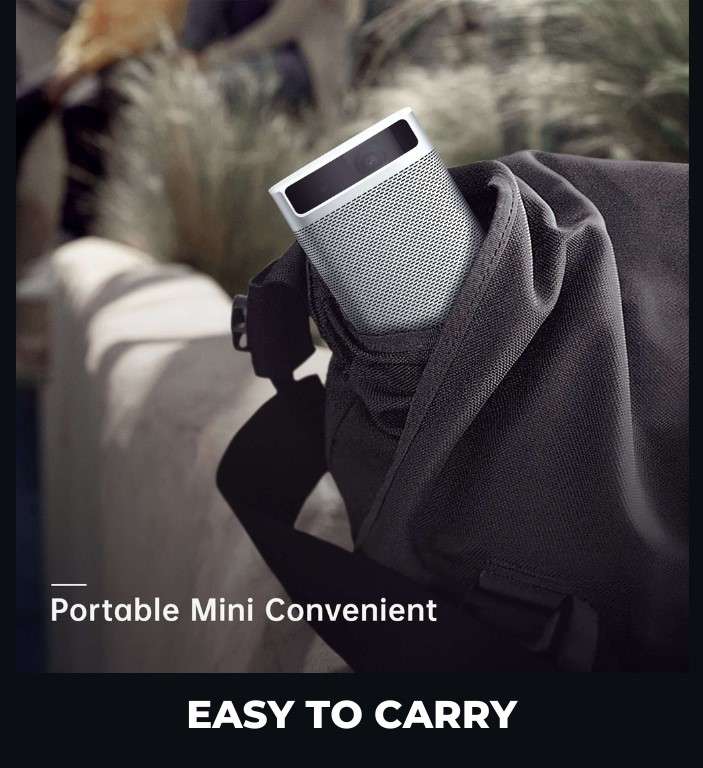
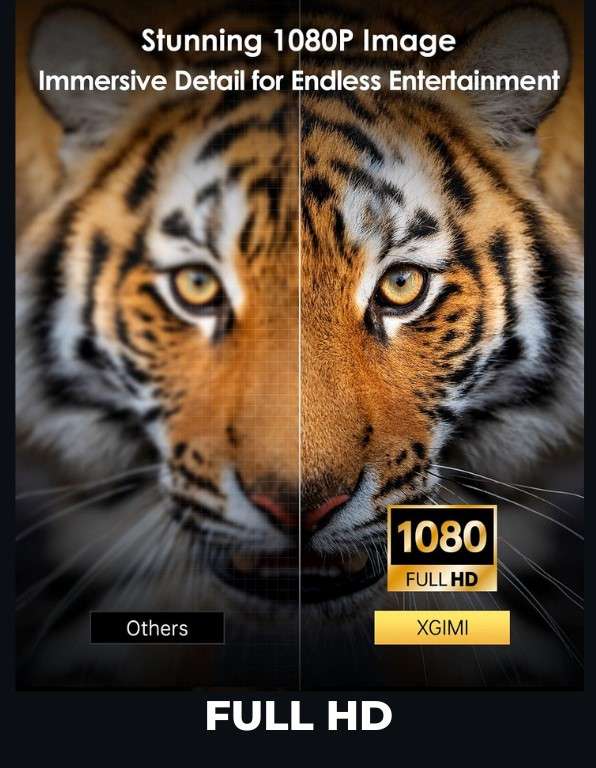


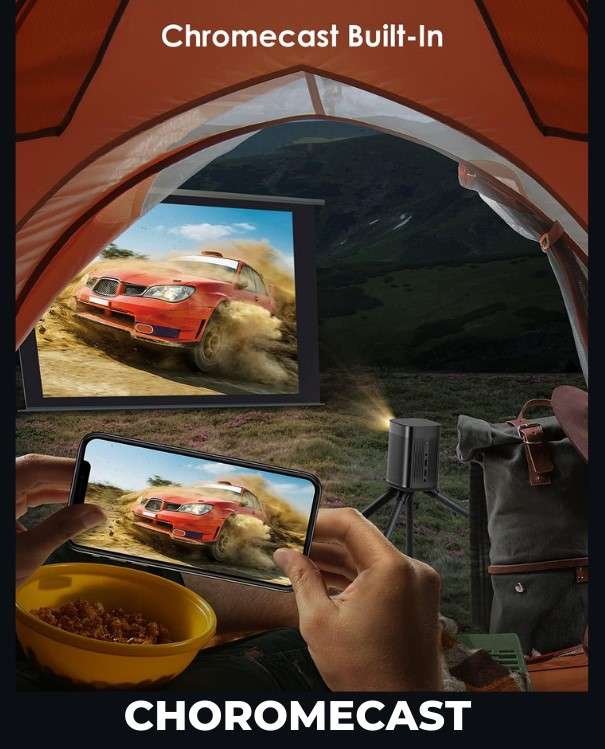


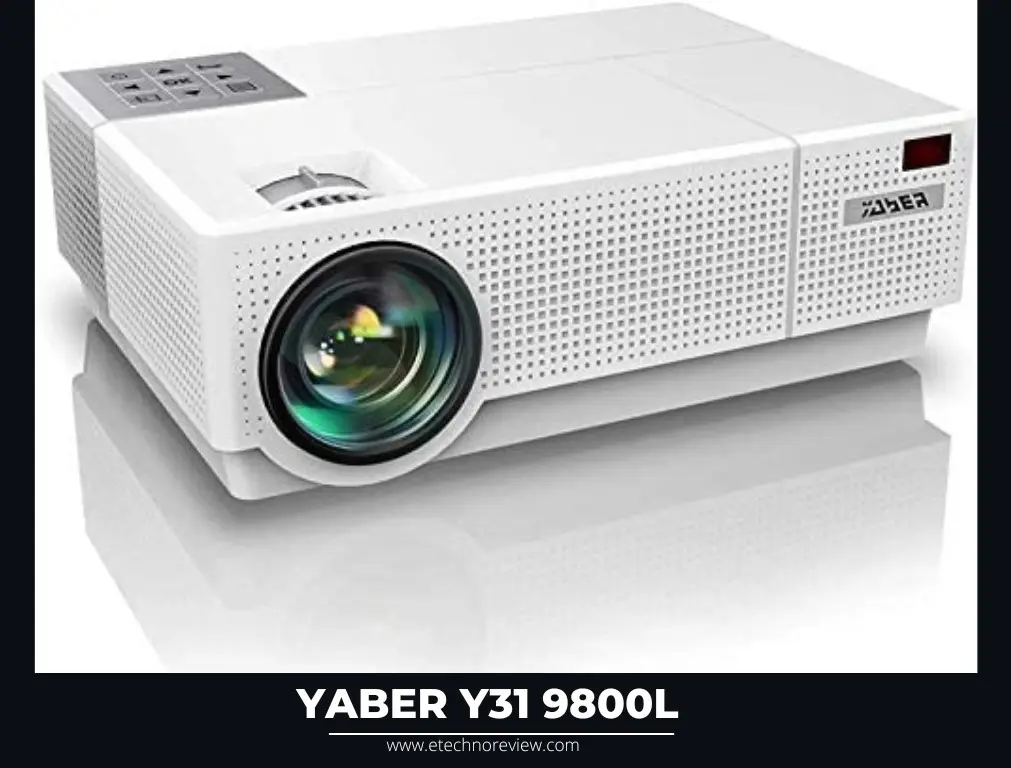
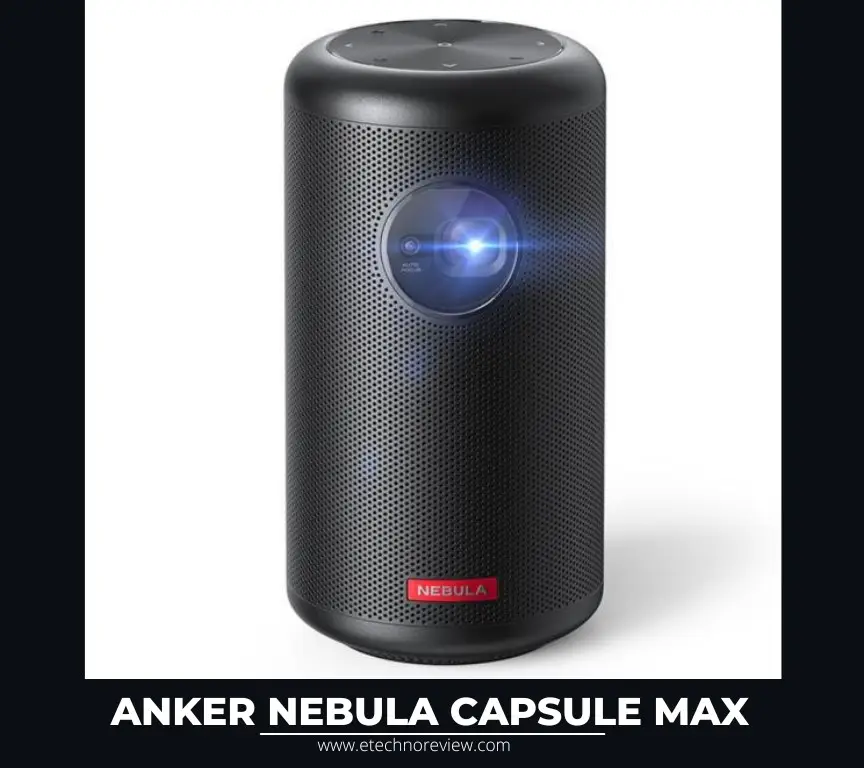
Leave a Reply