BenQ, A name synonymous with precision, clarity, and technological innovation in the realm of display technology. From its early roots in Taiwan back in 1984, BenQ has steadily grown into a dominant force in the projection market, celebrated for its commitment to quality and its penchant for pushing boundaries.
The BenQ HT2050A, at first glance, seems like a worthy successor to the brand’s legacy. Boasting features that rival some of the top-tier competitors in its class, this projector quickly grabbed the attention of both critics and consumers alike.

Rating:
4.7/5
Price on Amazon
Technical Specifications of BenQ HT2050A
Display Technology: The HT2050A employs DLP (Digital Light Processing) technology. This is characterized by the use of microscopic mirrors and a spinning color wheel, offering an edge in sharpness, longevity, and reliability.
For the tech-savvy, it’s crucial to note that DLP often outperforms LCD in contrast ratio, black levels, and pixel structure.
Resolution, Brightness, and Contrast: Sporting a 1080p resolution, the projector guarantees sharp images with up to 300″ projection size.
With a brightness of 2200 lumens, it’s adequately bright for moderately lit rooms. Its contrast ratio of 15,000:1 ensures deep blacks and brilliant whites.

Lamp Life and Eco Modes: BenQ has an expected lamp life of 3500 hours in Normal mode, which can be extended up to 7000 hours in SmartEco mode, translating to considerable savings over time.
Connectivity: It offers two HDMI ports, USB, VGA, and more, keeping it relevant and versatile in our multimedia-driven era.

Full Specifications:
Display Type : DLP (Digital Light Processing)
Native Resolution : 1080p FHD resolution
Brightness : 2200 ANSI Lumens
Contrast Ratio : 15,000:1
Zoom Ratio : 1.3X
Connectivity : VGA, HDMI
Item Weight : 8 pounds
Design and Build Quality
Aesthetics: With a sleek white body and minimalist design, the HT2050A marries functionality with aesthetics.

Portability and Dimensions: Weighing in at around 8 pounds, it isn’t the most portable in its class, but still manageable.
Ventilation and Noise: Thoughtfully designed ventilation ensures efficient cooling. During operation, the noise level remains below 29dB, which is impressive for its specs.
Related: Best Projector Under $500.

Performance and User Experience
Color Accuracy and Image Sharpness: Images are vibrant and true-to-life. However, being a DLP projector, some users might notice the “rainbow effect”, a brief splash of colors in fast-moving scenes or when shifting gaze quickly.
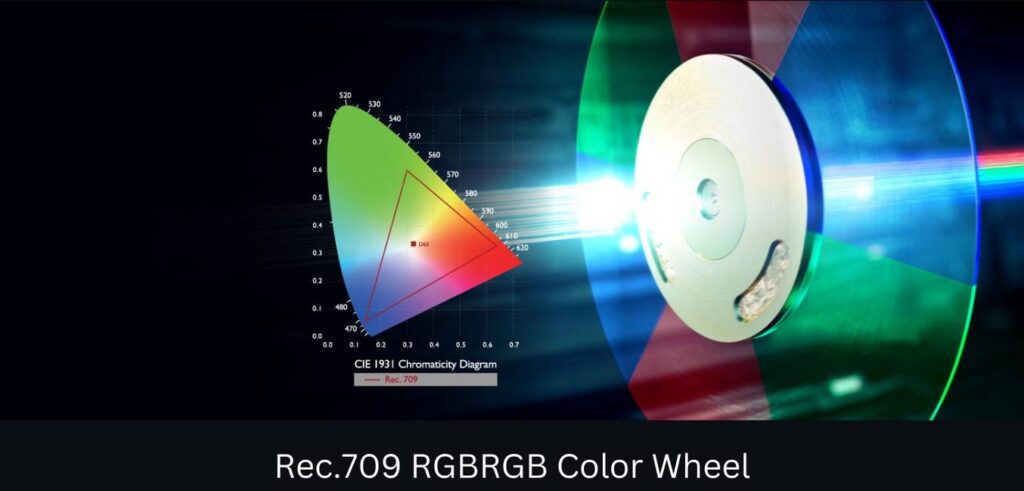
Input Lag: For the gamers out there, rejoice! With an input lag of just 16ms, this projector is apt for fast-paced gaming.
Light Performance: It performs exceptionally well in light-controlled environments. In ambient light, while it still offers decent visibility, it’s best to dim the lights for optimal experience.
Check Best Projector Under $300.
Sound: Integrated speakers offer clear sound, though, for a cinematic experience, external speakers would be recommended.

Advanced Features
Lens Capabilities: Handy lens shift and a 1.3x zoom allow for flexible placement. 2D Keystone correction ensures the image remains square even if the projector isn’t perfectly aligned.
3D Capabilities: Yes, it’s 3D ready! Use DLP-Link glasses, and you’re good to go.
Smart Features: While it lacks in-built streaming apps, its MHL compatibility allows streaming via devices like the Roku Stick.
Pros and Cons of BenQ HT2050A
[su_row][su_column size=”1/2″ center=”no”][su_note note_color=”#00bf08″ text_color=”#ffffff”]Pros[/su_note]
[su_list icon=”icon: check” icon_color=”#00bf08″]
- High Image Quality
- 16ms Low Input Lag
- 3D Ready
- 3x zoom and lens shift capabilities
- Solid Audio
- Long Lamp Life
- Multiple Connectivity Options
[/su_list]
[/su_column]
[su_column size=”1/2″ center=”no”][su_note note_color=”#bf000a” text_color=”#fbfbfb”]Cons[/su_note]
[su_list icon=”icon: minus-circle” icon_color=”#bf000a”]
- Not 4K Ready
- No Built in Wireless
[/su_list]
[/su_column][/su_row]
Comparison with Competitors
When comparing the BenQ HT2050A with its competitors, there are a few key points that stand out, highlighting why it is a strong contender in its price range:
1. Low Input Lag: The HT2050A boasts an incredibly low input lag of 16ms, making it one of the best projectors for gaming in its price bracket. Competitors like the Epson Home Cinema 2150 and Optoma HD146X don’t come close, with input lags of 25ms and 33ms, respectively.
2. DLP Technology: While LCD projectors like the Epson Home Cinema 2150 might have better color accuracy, the HT2050A’s DLP technology gives it an edge in sharpness, contrast, and overall image clarity.
3. Capabilities: The HT2050A’s 3D readiness is a strong selling point, as many competitors in its price range, such as the Optoma HD146X, lack this feature.
4. Lens Shift: Another unique feature in its class, lens shift allows for more flexible placement of the projector. Competitors like the ViewSonic PX701-4K don’t offer this feature.
5. Brightness: With a brightness of 2200 lumens, the HT2050A shines bright enough for use in rooms with ambient light. While not the brightest in its class, it strikes a good balance between brightness and contrast, ensuring deeper blacks.
6. Zoom Capabilities: A 1.3x zoom allows for greater versatility in placement compared to projectors like the Optoma HD146X, which only has a 1.1x zoom.
The BenQ HT2050A stands out among its competitors with its unique combination of low input lag, 3D capabilities, and lens shift features, all packed into a projector that delivers a great home theater and gaming experience.
Applications and Suitability of BenQ HT2050A
The BenQ HT2050A, with its impressive specifications and standout features, has been crafted with specific usage scenarios in mind. Here’s where it excels and where you might want to consider alternatives:
Where the HT2050A Shines:
1. Home Theaters: This projector is a dream come true for movie buffs. Its 1080p resolution, combined with a high contrast ratio, ensures cinematic brilliance. Deep blacks, vivid colors, and crisp details bring films to life in the comfort of your home.
2. Gaming Setups: Gamers can rejoice. The HT2050A’s impressively low input lag ensures real-time reactions, crucial in fast-paced games. Its DLP technology enhances the visual experience, offering sharpness that makes game graphics pop.
3. Casual Streaming: For those nights with friends or family, streaming Netflix, or catching up on the latest series, this projector’s compatibility with streaming devices like the Roku Stick or Chromecast makes it a hassle-free entertainment hub.
4. 3D Viewing: A movie night with 3D content? The HT2050A has you covered. Its 3D readiness ensures that users get an immersive viewing experience, a feature that not all competitors offer.
Where It Might Not Be the Ideal Choice:
1. Ultra-High-Definition (UHD) Content: For those who are particular about having 4K content, the HT2050A, with its 1080p resolution, might fall short. There are other projectors in the market specifically tailored for 4K viewing.
2. Brightly Lit Large Halls: While the projector is quite bright at 2200 lumens, it might not be the best fit for larger halls with significant ambient light. A projector with a higher lumen rating would be more suitable in such scenarios.
3. Professional Presentations: In corporate settings where details matter, and there’s a need for razor-sharp text clarity, there might be better-suited projectors.
While the HT2050A is great for graphics and videos, extremely detailed text slides might not display with the same clarity as they would on a dedicated presentation projector.
Final Verdict
The BenQ HT2050A is a robust offering that strikes a balance between performance, aesthetics, and price. If you’re seeking a projector for home entertainment, particularly gaming or movies, this should definitely be on your shortlist.
With its deep blacks, vivid colors, and swift response, it offers a visual treat. Go ahead, dim those lights, grab some popcorn, and let the HT2050A transport you to another world!
Buying Guide for BenQ HT2050A Projector
This comprehensive buying guide will cover crucial aspects and considerations you should ponder before purchasing the BenQ HT2050A.
1. Consider Your Needs:
Before diving into specifics, consider why you’re buying a projector. Whether it’s for home theater entertainment, gaming, professional presentations, or simply for a more immersive TV-watching experience, understanding your needs will help tailor your choices.
2. Display Technology:
The HT2050A employs DLP (Digital Light Processing) technology, known for its sharp images and durability. DLP projectors use a chip made of tiny mirrors and a spinning color wheel to generate images.
This technology is preferred for its crisp imagery and 3D capabilities but may produce a rainbow effect in some cases, which is important to note if you’re sensitive to such phenomena.
3. Resolution and Brightness:
The HT2050A offers 1080p Full HD resolution, suitable for high-definition content. However, if you’re looking for 4K or higher resolutions, you might need to explore other options.
Brightness is measured in lumens, and the HT2050A boasts 2200 ANSI lumens in this regard. It’s vital for vibrant images, especially in well-lit rooms. Consider the lighting conditions in your intended space while evaluating brightness.
4. Room Size and Setup:
Throw Ratio: Ensure the projector can produce the image size you want from the distance you intend to place it.
Lens Features: The HT2050A has lens shift, zoom, and keystone correction, providing flexibility during setup.
5. Connectivity:
Ports: Ensure the device you intend to connect (be it a laptop, Blu-ray player, or gaming console) is compatible. The HT2050A offers HDMI, USB, and VGA options.
6. Price and Warranty:
Compare the price of the HT2050A to similar projectors within its class. Also, consider the warranty BenQ offers, as it reflects the manufacturer’s confidence in the product and provides peace of mind in case of defects.
7. User Reviews and Feedback:
Always check out user reviews. They provide real-world experiences and can alert you to any common issues or praises.
FAQs
On BenQ HT2050A
1Q. Can the HT2050A play 4K content?
A: The HT2050A can accept a 4K signal, but it will downscale the content to its native 1080p resolution.
For true 4K projection, a 4K projector would be required.
2Q. Is the projector suitable for gaming?
A: Yes, the HT2050A boasts a low input lag of 16.4ms, making it ideal for gaming, especially when responsiveness is crucial.
3Q. Does the HT2050A support 3D content?
A: Yes, the projector is 3D ready and can display 3D content from compatible sources.
4Q. Is there built-in Wi-Fi or wireless streaming options?
A: The HT2050A does not come with built-in Wi-Fi. For wireless streaming, users would need an external streaming device.
5Q. Can the projector’s position be adjusted for off-center placement?
A: Yes, the HT2050A offers vertical lens shift, keystone correction, and a 1.3x zoom to provide flexibility in placement and projection adjustment.
6Q. Are there built-in speakers?
A: Yes, the projector features built-in dual 10W speakers.
7Q. What’s the noise level during operation?
A: The projector operates at 29 dBA in Normal mode and 27 dBA in Economic mode.
8Q. Can I mount the HT2050A to the ceiling?
A: Yes, the projector is compatible with ceiling mounts, but ensure you purchase the appropriate mounting hardware.
9Q. Can I connect my smartphone or tablet to the HT2050A?
A: Yes, but depending on your device, you might require additional cables or adapters.
The projector has HDMI, USB, and VGA ports, so ensure your device can connect to one of these, either directly or through an adapter.



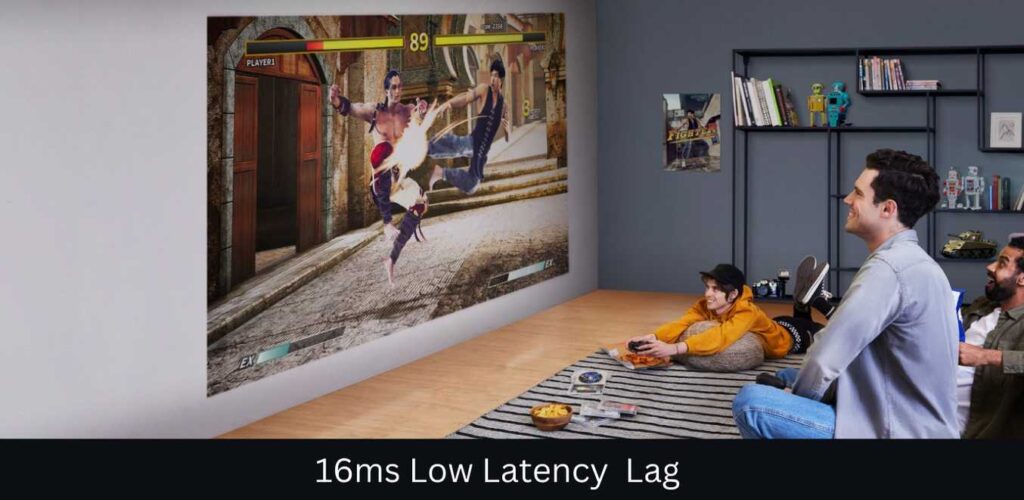
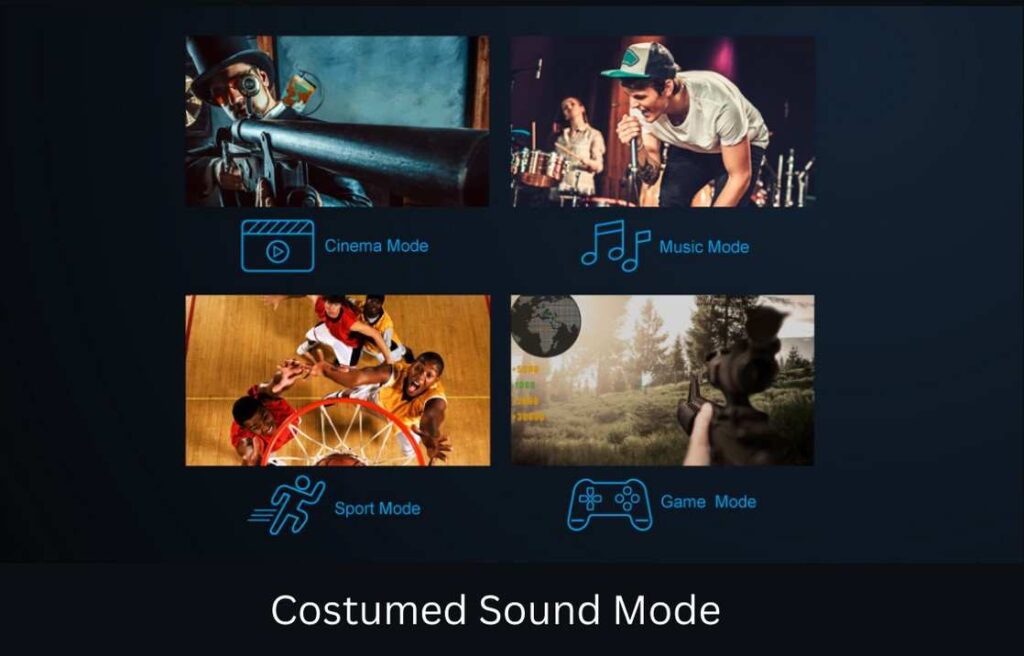



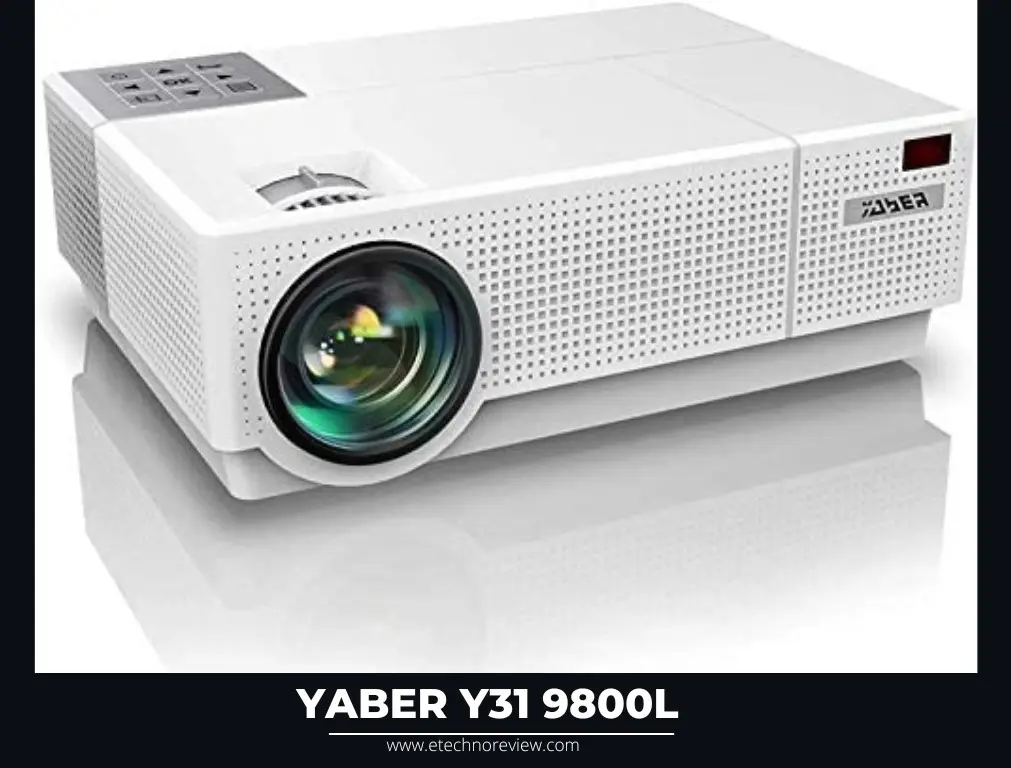
Leave a Reply