The global presence of digital displays in the 21st century has made the projector screen an essential tool in many professional and educational environments. Providing a large, clear, and cost-effective medium for displaying visuals, projector screens play a pivotal role in enhancing communication and facilitating comprehension. In this article, we are aiming to guide you, on “How to hang a projector screen” and to let you know the importance of a well-installed projector screen.
From boardrooms to classrooms, auditoriums to art galleries, the applications of projector screens are broad and varied. So properly installed high-quality projector screens are important as it is critical for delivering detailed, high-contrast images that elevate the viewer experience.
Table of Contents
Types of Projector Screens
There are various types of projector screens:
Manual pull-down screens: Economical and simple to use, they’re pulled down when needed and rolled up after use.
Electric screens: These automated systems can be lowered or raised using a remote control or wall switch.
Fixed frame screens: These are permanently mounted to the wall and provide a theater-like experience.
Portable screens: These are designed for mobility and easy setup, suitable for temporary setups or outdoor events.
Selecting the appropriate screen type depends on factors like frequency of use, budget, space availability, and the desired aesthetic.
Pre-Installation Considerations
Before commencing the installation of a projector screen, it’s important to analyze and prepare the room. Specifically, the following aspects need to be considered:
Room Analysis
Ambient Light: The amount and direction of ambient light can significantly affect the visibility and contrast of the projected image. Rooms with a lot of natural light may require a screen with higher gain, or light-reflecting ability, or you might need to use window treatments to control the light during presentations.
Viewer Seating Arrangement: The seating layout and distance from the screen can help determine the ideal screen size and viewing angle. You’ll want to ensure that all viewers have a clear, unobstructed view of the screen.
Screen Size Requirements: The screen size is largely determined by the viewer’s seating arrangement and the projector’s capabilities. As a general rule, for optimum viewing, the screen’s diagonal length should be approximately half the distance to the furthest viewer.
Projector Placement and Throw Distance
Projector placement is vital to achieving a well-proportioned and clear image. Most projectors provide optimal image quality when placed perpendicular to the screen at a distance determined by their throw ratio. The throw ratio is the relationship between the projector’s distance from the screen and the width of the projected image. This specification will be provided by the projector manufacturer.
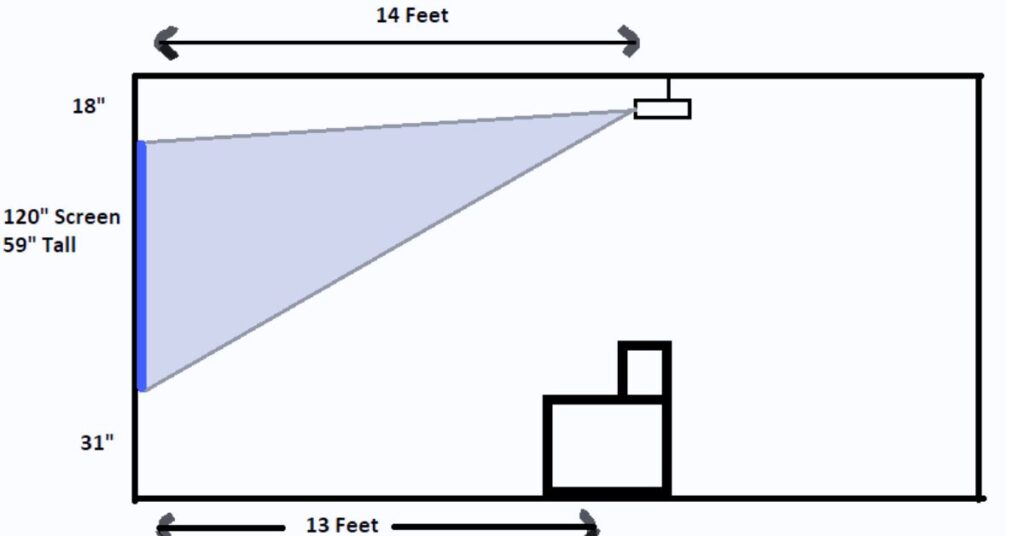
Mounting Surface and Structural Integrity
It’s critical to hang the projector screen on a surface that can support its weight. This could be a wall with sturdy studs or a robust ceiling structure. Using a stud finder, you can locate solid wood or metal studs to anchor your brackets.
For larger, heavier screens or installations that don’t align with wall studs, you may need to use wall anchors or toggle bolts to ensure a secure attachment. Never hang a projector screen to a surface that can’t comfortably support its weight, as it could lead to equipment damage or personal injury.
A proper assessment of the hanging surface will not only enhance safety but also ensure the projector screen is stable and level, contributing to a better viewing experience.
Pre-installation considerations are essential to optimize the setup for viewer comfort, image quality, and safety. Following these guidelines will help ensure a successful projector screen installation.
Tools and Materials For Hanging Projector Screen
Before proceeding with the installation, ensure that you have the necessary tools and materials on hand. The requirements can vary depending on the type of projector screen and the specifics of your installation, but here is a general list:
General Tools and Materials
Stud Finder: To locate the studs in the wall or ceiling for secure mounting.
Level: To ensure the screen and brackets are straight.
Drill: For drilling holes into the studs.
Screwdriver: To tighten the screws.
Screws: For attaching the brackets to the wall or ceiling.
Mounting Brackets: To hold the screen securely.
Tape Measure: For accurate measurements.
Pencil: For marking drill points and screen placement.
Ladder: Depending on the height of the installation, you might need a ladder to reach the designated points.
Specialized Tools for Advanced Hanging Solutions
Some installations may require more advanced tools or materials. These could include:
Drywall Saw: If you’re planning to hide cables inside the wall, you may need a drywall saw to cut out sections of the wall.
Fish Tape: This tool is used to route cables through walls and ceilings. It’s particularly useful for installations where cables need to be hidden.
Toggle Bolts: If your mounting location doesn’t align with wall studs or you’re hanging to a ceiling, you might need toggle bolts or similar heavy-duty anchors.
Cable Management Tools: Depending on your setup, you might need items like cable ties, cable clips, or conduits to manage your wiring and maintain a clean, professional look.
Always remember to check the user manual of your specific projector screen, as it may require additional tools or have particular instructions for hanging the projector screen.
Step-by-Step Hanging Process
Careful preparation and attention to every small detail are necessary for the installation procedure. You should consider the following things when you hang a projector screen:
1. Installation of Mounting Brackets and Hardware
The first step is the installation of mounting brackets, which will hold the screen. The type of brackets you use will depend on the projector screen model and whether you’re mounting to a wall or ceiling.
Locate the studs in your wall using a stud finder, as these will provide the most secure anchor points for your brackets. Once you’ve identified the studs, mark the positions with a pencil. Align your brackets with the marks and use a level to ensure they’re straight. Drill pilot holes into the marks and secure the brackets with screws.
If you’re hanging the screen from a ceiling, you might need to use toggle bolts or similar fasteners to ensure a sturdy attachment. Again, the use of a level is crucial to guarantee a perfectly horizontal alignment.
2. Measuring and Marking for Screen Placement
Screen placement plays a crucial role in ensuring optimal viewing angles. Before you hang the projector screen, calculate the optimal screen height. This generally falls at about eye level from the viewing position.
To determine the ideal screen position, measure the distance from the floor to your seated eye level and add approximately a third of the screen height. Mark this height on the wall where the center of the screen will be placed.
3. Hang the Projector Screen
Now it’s time to hang the screen. Carefully lift the screen onto the mounted brackets, ensuring the screen is safely and securely in place. For heavier screens, this might be a two-person job. Once again, use a level to make sure the screen is straight.
Pay attention to cable management. This step might involve running cables through walls, using cable ties to keep them organized, or using cable management conduits for a cleaner appearance. Maintaining aesthetics also involves hiding or minimally exposing any wiring and positioning the screen so that it fits harmoniously within the room’s decor.
4. Adjusting Tension
For manual pull-down or electric screens, it’s crucial to adjust the screen tension to avoid screen warping. Most screens will come with tension adjustments on the sides or bottom. Adjust these according to the manufacturer’s instructions until the screen is flat. Ensure the screen retracts smoothly without any obstruction.
Remember, each projector screen is unique, and the specific installation steps can vary slightly between models. Always refer to your screen’s manual for the most accurate installation instructions.

Calibration and Alignment
Once your projector screen is securely installed, the next step is to align and calibrate your projector to ensure the best possible image quality.
Aligning and Calibrating the Projector
Firstly, the projector needs to be positioned such that the lens is aligned with the center of the screen. This is generally achieved by adjusting the mount or stand on which your projector is placed.
The screen resolution of the projector should ideally match the native resolution of the source device for the best image quality. However, if this is not possible, ensure that the aspect ratio matches that of the screen.
The ratio of an image’s width to height is known as its aspect ratio. Using the correct aspect ratio will ensure that the image fills the screen completely, without any parts cut off or any black bands appearing on the edges.
The projector’s throw distance is the space between it and the screen. This should be adjusted according to the specific guidelines provided by the projector manufacturer, usually a ratio based on the width of the screen. Correct throw distance is important for focusing the image correctly and for filling the screen completely.
The brightness setting on the projector should be adjusted to suit the ambient light levels in the room. A darker room generally requires a lower brightness setting, while a brighter room may require a higher setting.
Advanced Calibration Techniques
Most projectors have a feature called “keystone correction” that enables you to adjust the image’s shape when the projector is angled in relation to the screen. It adjusts the image for either horizontal or vertical distortions. However, it’s always better to physically align the projector perpendicular to the screen whenever possible, as keystone correction can slightly degrade image quality.
Some more expensive projectors have a feature called lens shift that lets you change the projected image up, down, left, or right while keeping the projector still. This can be particularly useful for fine-tuning the image position after the projector is mounted.
Color calibration is the process of adjusting the colors on your projector to match a standard. This process can be complex and usually requires a colorimeter tool and software. However, most projectors come with pre-set color modes that can suit most viewing needs. For more precise color requirements, it may be best to hire a professional calibrator.
Remember, every room and projector-screen setup will have different calibration needs, and it may take a few iterations to get the best image quality. Always refer to your projector’s manual for the most accurate calibration instructions.
Maintenance and Troubleshooting
Proper care and maintenance are essential to prolonging the life of your projector screen and ensuring consistent performance. Despite careful handling, projector screens can develop issues over time, and understanding how to troubleshoot them is crucial.
Maintenance
Routine maintenance primarily includes cleaning the screen surface and inspecting the mounting hardware.
Screen Cleaning: The screen surface should be cleaned periodically to remove dust and other particles that can affect image quality. Always use a soft microfiber cloth to gently wipe the screen. If your screen requires deeper cleaning, use a solution of warm water and mild soap. Never use harsh chemicals or abrasive materials, as they could damage the screen’s surface.
Hardware Inspection: Regularly check the mounting hardware to ensure it’s still secure and tight. Over time, screws can loosen, and brackets can shift, causing the screen to become unlevel or unstable. Regular checks and adjustments can prevent these issues.
Troubleshooting for Hanging a Projector Screen
Despite your best efforts, you may still encounter issues with hanging a projector screen. Here are some typical issues and potential fixes:
Screen Retraction Issues: If you have a manual pull-down or electric screen and it’s not retracting properly, first check for any visible obstructions. If the problem persists, you may need to adjust the tension settings or consult with the manufacturer or a professional installer.
Screen Wrinkles: Wrinkles can occur due to improper tension. If your screen has adjustable tension settings, you may be able to smooth out wrinkles by tightening the screen. If the screen is permanently wrinkled, you may need to replace it.
Screen Misalignment: If your screen is unlevel, check the mounting hardware to ensure it’s secure and evenly aligned. The screws or brackets may require adjustment. If the screen is misaligned with the projector, you may need to adjust the projector’s positioning or use its keystone correction or lens shift features.
Remember, if you can’t resolve an issue yourself, it’s best to consult a professional or reach out to the screen manufacturer’s customer service for assistance. Avoid attempting any significant repairs or adjustments that could potentially damage the screen or void your warranty.

Conclusion
Hang a projector screen with professional-grade accuracy involves meticulous planning, precise measurements, and careful installation. Considering the types of screens, room analysis, and projector alignment are critical steps towards optimal performance and viewing experience. With regular maintenance
FAQ on Hanging a Projector Screen
Q. What type of projector screen is best for my space?
A: This depends on the specifics of your space and needs. Manual pull-down or electric screens are often suitable for multipurpose rooms, as they can be retracted when not in use. Fixed frame screens are a good choice for dedicated home theaters or professional settings, as they provide a flat, tensioned surface. Portable screens are ideal for temporary setups or for those who need to move the screen between locations.
Q. What is the ideal screen size for my room?
A: As a general guideline, the screen’s diagonal length should be approximately half the distance to the furthest viewer. However, other factors like projector capabilities, room dimensions, and personal preference can also influence the ideal screen size.
Q. How can I control ambient light in my room?
A: You can control ambient light using window treatments like blackout curtains or blinds. Additionally, screens with a higher gain can help reflect more light from the projector, improving image quality in brighter environments.
Q: Why is my projector image not filling the screen or going over the edges?
This can happen due to issues with projector placement, zoom settings, or aspect ratio. Check the projector’s positioning and make sure it aligns with the center of the screen. Also, adjust the projector’s zoom or aspect ratio settings to fit the image to the screen.
Q. Can I Hang a projector screen by myself?
While it’s possible to hang a projector screen by yourself, it can be a challenging task, especially for larger screens or ceiling installations. It might be safer and more effective to involve another person or hire a professional, especially if you’re not comfortable with tasks like locating studs or working with power tools.
Q. What should I do if my screen develops wrinkles or waves?
A: Wrinkles or waves can occur due to improper tension. If your screen has tension adjustments, try tightening it to smooth out the wrinkles. If the problem persists, it might be best to consult a professional or contact the manufacturer’s customer service.

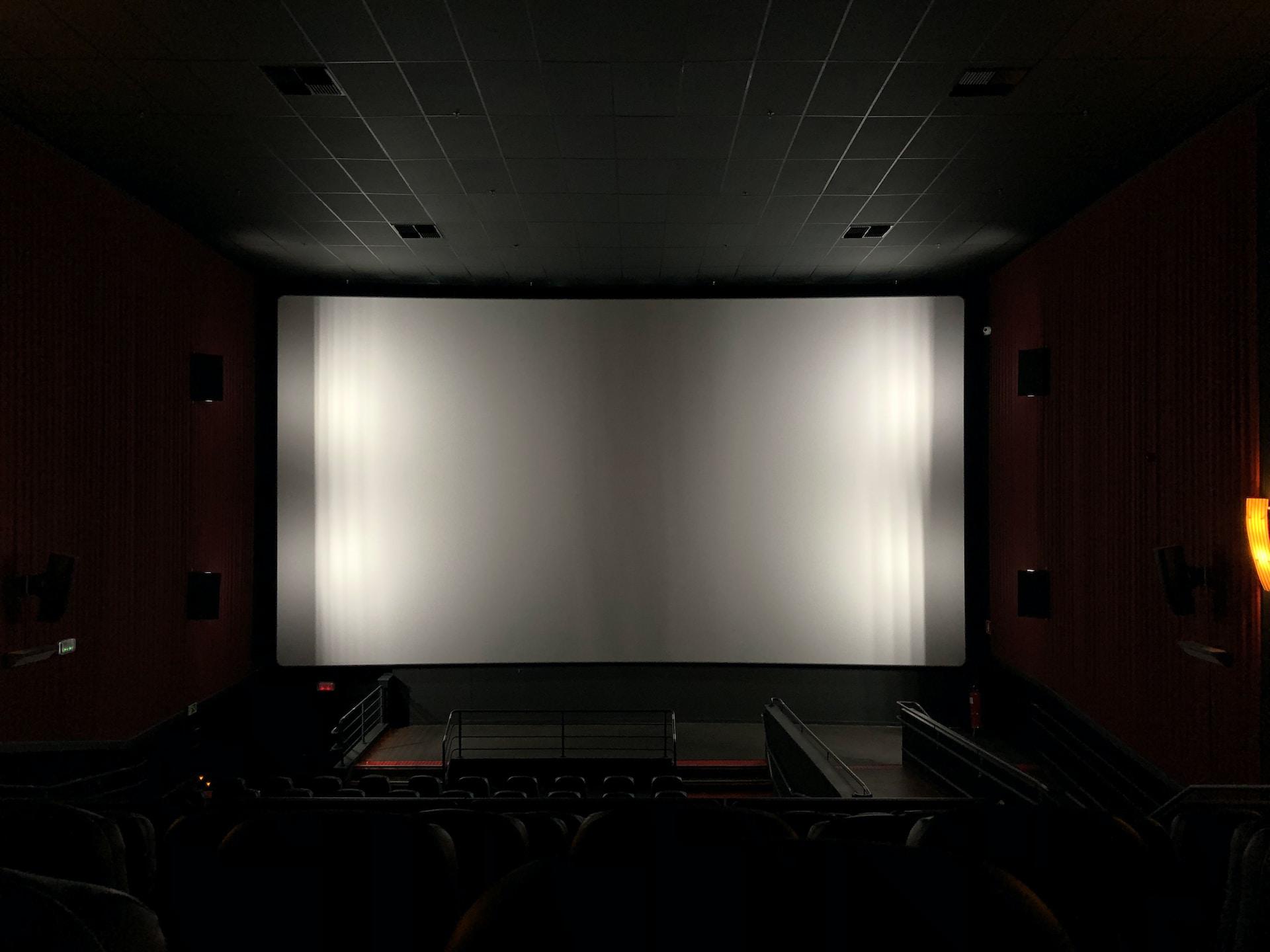





Leave a Reply