The heart of a projector resides not in its electronic components but rather in its lens, the guardian of image quality and overall performance. Regular cleaning and maintenance of projector lenses are crucial for preserving the clarity of projections and extending the lifespan of the device. Dust, particles, smudges, or any imperfections on the lens can significantly degrade image quality, resulting in blurred visuals, lower brightness, and inaccurate color reproduction. In this article, we will guide you step by step, through “How to clean a projector lens” all by yourself.
Table of Contents How To Clean Projector Lens
The Importance of a Clean Projector Lens
How to clean projector lens ensures optimal image quality, and longevity of the equipment, and improves the overall viewing experience. Just like glasses, a projector lens can accumulate dust and dirt over time, which can distort the image and cause strain on the projector’s internal components.
Safety Precautions and Guidelines
How to clean projector lens , Before commencing the cleaning process, it’s essential to follow specific safety precautions to prevent any damage to the lens or injury to oneself. Firstly, ensure the projector is turned off, unplugged, and adequately cooled down, as most projectors generate considerable heat. Secondly, avoid direct contact with the lens. Oils from your skin can cause damage or smudging. Always handle the lens using clean, lint-free gloves or clothes.
Cleaning Materials and Tools
How to clean projector lens to effectively clean your projector lens, here are some items you will need:
1. Lens cleaning solution or Isopropyl alcohol
2. Microfiber cloth
3. Compressed air or a blower
4. Lens cleaning pen
Cleaning Procedure Step by Step
How to clean projector lens , The cleaning process consists of 6 main steps:
Step 1: Preparing Your Workspace
Make sure the projector is turned off and unplugged to avoid electric shock. Set up your workspace in a clean, dust-free environment to prevent further contamination.
Step 2: Blowing Off the Dust
Start by using compressed air or a blower to remove any loose dust or particles from the lens. Be sure to hold the canister about a foot away from the lens to avoid damage, as too close an application can cause damage. Avoid touching the lens during this process.
Step 3: Applying the Cleaning Solution
Apply a few drops of lens cleaning solution or Isopropyl alcohol to your microfiber cloth. Avoid applying the solution directly to the lens as it could cause damage if it seeps into the internal components of the projector. you can find isopropyl on Amazon.

Step 4: Cleaning the Lens
Gently wipe the lens in a circular motion, starting from the center and moving outwards. Repeat this process until the lens is clean and free of smudges.

Step 5: Final Inspection
Use a lens cleaning pen for a final sweep, especially if there are stubborn smudges or particles. Inspect the lens under a light source to ensure it’s clean and clear.
Step 6: Drying and reassembly
Let the lens air dry after cleaning. Do not try to expedite the process with heat or forced air, which can damage the lens.
Troubleshooting for lens cleaning
Common issues that may arise during cleaning include:
Persistent smudges or marks: If after cleaning, smudges or marks persist, repeat the cleaning process. If this doesn’t help, it may be an internal issue or a scratch, in which case, professional assistance may be required.
Streaking after cleaning: This can occur if the lens isn’t properly dried or the cleaning solution is applied excessively. Re-clean with less solution, then let the lens air dry completely.
Pro Maintenance Tips for Clean Projector Lens
1. Regular cleaning: The frequency of cleaning depends on the usage and environment of the projector, but avoid overcleaning. A good rule of thumb is to clean the lens once a month.
2. Proper storage: Ensure that the projector is covered or stored in a dust-free case when not in use to prevent dust accumulation.
3. Avoid touching the lens: Oils from your skin can damage the lens. Always handle the lens with clean hands and a microfiber cloth.
4. Use quality cleaning products: The right products will ensure the lens isn’t scratched or damaged during cleaning.
Professional Cleaning Services
How to clean projector lens , In cases where a more thorough cleaning is required, or if the lens has deep-seated dirt, scratches, or other significant issues, professional cleaning services are recommended. These services often employ advanced techniques and specialized tools that can address complex issues without causing further damage.
Cleaning your projector lens is an essential part of ensuring a high-quality viewing experience. With the right tools and procedures, you can maintain the performance and extend the lifespan of your equipment.
FAQ
Q1: Can I use regular household cleaning products to clean my projector lens?
A: It’s highly recommended to use specialized lens cleaning solutions instead of regular household cleaning products. Common cleaning products may contain chemicals that can damage the lens coating and decrease its optical performance.
Q2: How often should I clean my projector lens?
A: The frequency depends on your usage and the environment in which the projector is kept. Generally, a monthly cleaning is sufficient for a projector in a clean, dust-free environment. However, if the projector is in a dusty or smoke-filled environment, more frequent cleaning may be required.
Q3: Can I use a vacuum cleaner to remove dust from my projector lens?
A: Using a vacuum cleaner isn’t advisable. The suction power might be too strong and could potentially damage the lens. Using compressed air is a safer and more effective option for dust removal.
Q4: What should I do if I notice scratches on my projector lens?
A: If you notice scratches on your projector lens, it’s best to consult a professional. While minor scratches may not significantly impact image quality, larger or deeper scratches can, and attempting to fix these on your own may cause further damage.
Q5: Can I clean my projector lens while it’s still warm from use?
A: No, you should always allow your projector to cool down before attempting any cleaning. The heat generated by the projector can cause injury or may result in the cleaning solution evaporating too quickly, which could leave smears or cause damage.
Q6: Is it necessary to disassemble my projector for lens cleaning?
A: Generally, no. Most projector lenses can be cleaned without any disassembly. However, if dust or debris has infiltrated the interior of the projector, it might be necessary to disassemble the unit. In such cases, unless you’re experienced with projector hardware, it’s advisable to seek professional assistance to avoid causing damage.






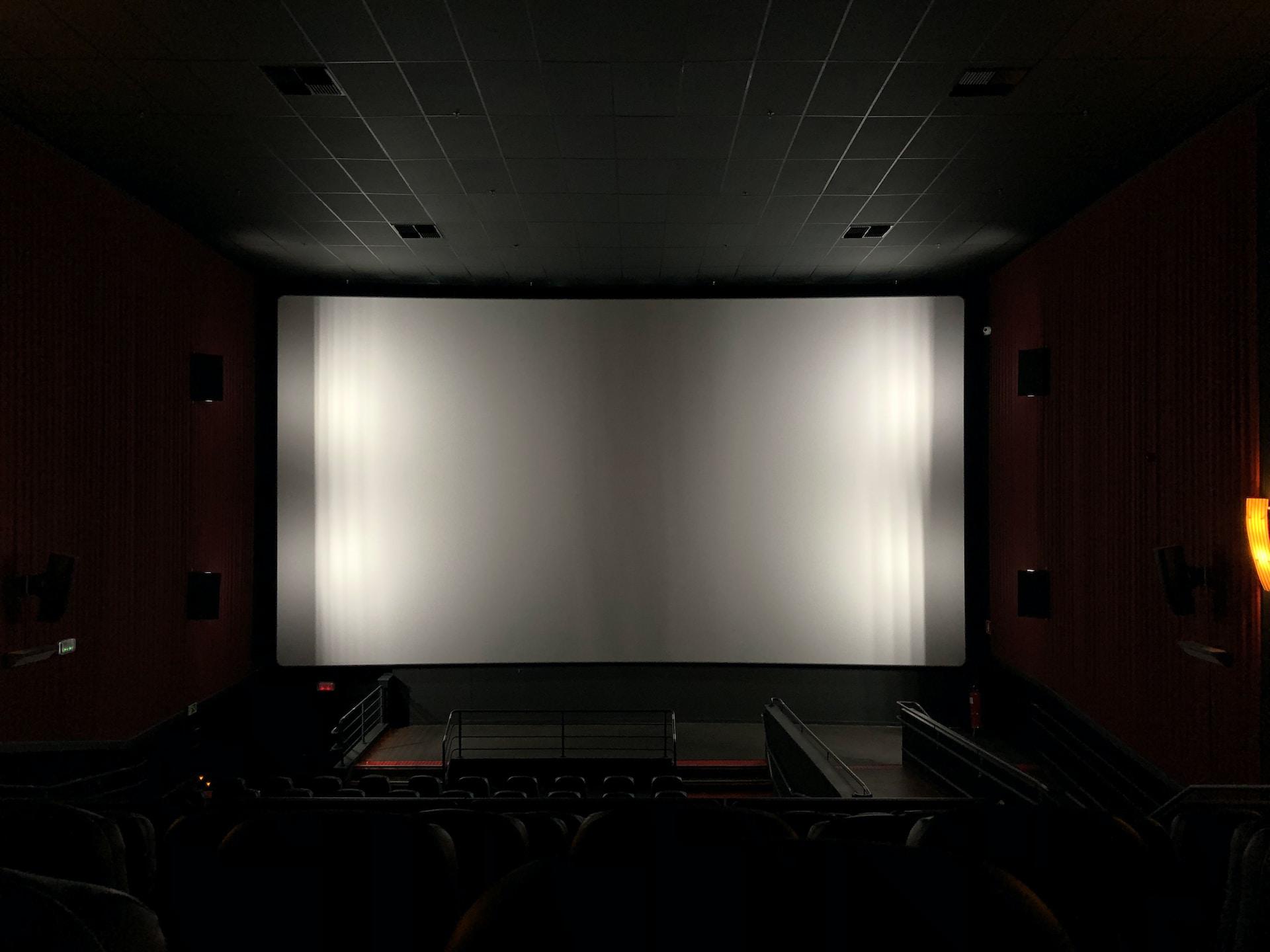
Leave a Reply